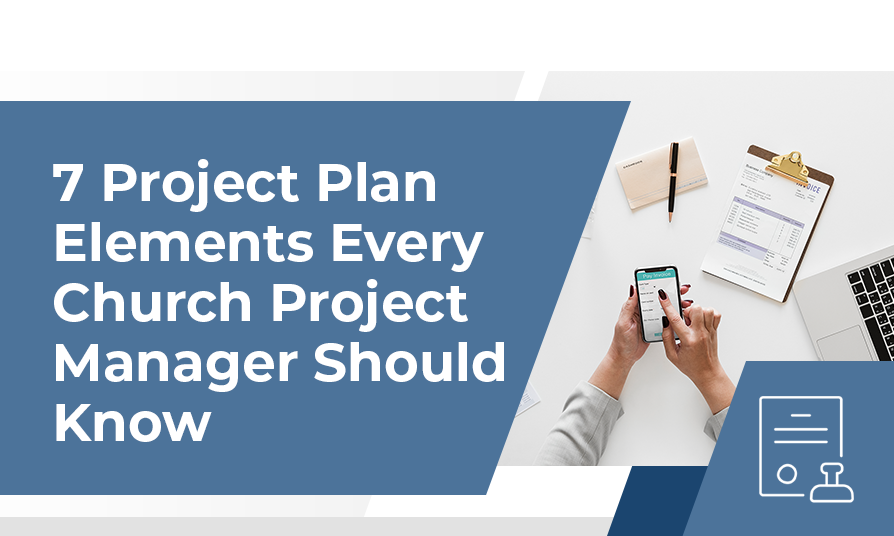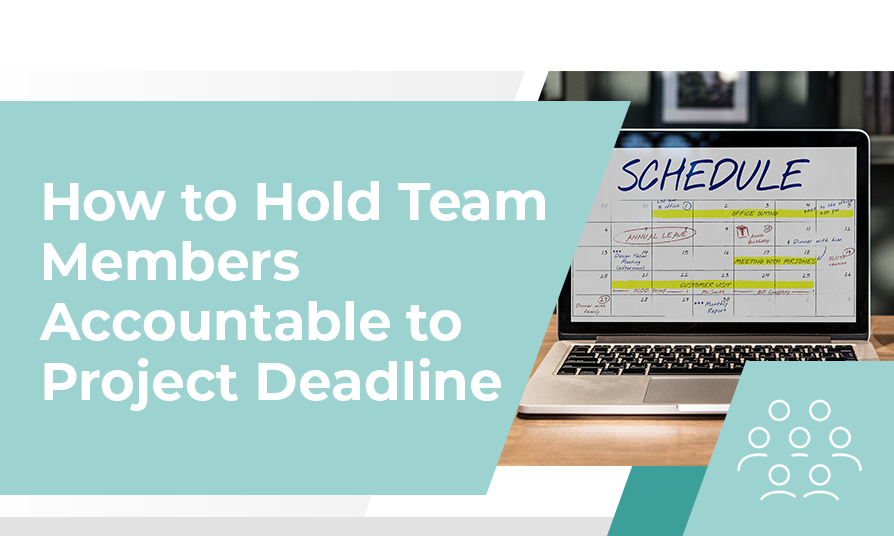Special Considerations for Outdoor Church Events
Many churches host events outdoors to take advantage of the beautiful weather and host events they couldn’t manage indoors. Activities for VBS, outdoor concerts or worship nights, and Fall Trunk-or-Treats are just a few examples. If you’re planning any outdoor church events, here are a few things you should consider to make them a fun …
Special Considerations for Outdoor Church Events Read More »