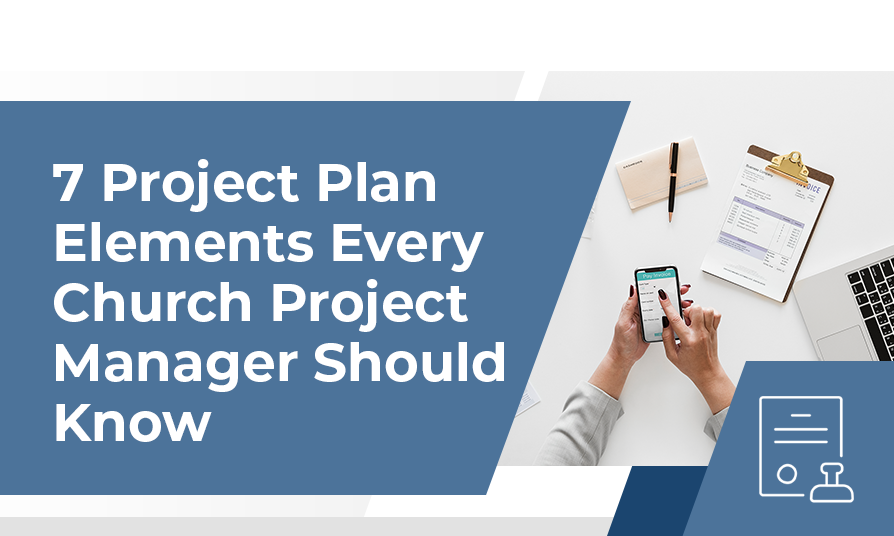Creating a project plan initially sounds like a simple endeavor. Document a list of tasks required to complete the project, assign someone to each task, and poof…you have a project plan! While that’s a great start, there’s much more to include if you want a project plan that provides critical information to manage the project effectively.
Here are the essential project plan elements every project manager should know:
Element #1: Task Name
A project plan should include clear, concise names for each task on the plan. Ideally, use the language the person who will complete the task used when they discussed the plan with you. This makes it easier for them to remember what that task involves weeks later, when it’s time to complete that task.
Element #2: Assigned To
This is where you name the individual responsible for completing this task. Note: This isn’t a 2-3 person role. If multiple people are required to work on a task, then you probably need to break the task up into several tasks. Otherwise, assign the task to the one individual you’ll go to for status updates on that task.
Element #3: Start Date
This is when work on the task can begin. Many tasks are dependent on the output or completion of another task, so not every task can start on the same date. For example: a task to “Finalize Stage Design” must finish before the task of “Submit Purchase Request for Stage Design Elements” can start.
Element #4: Finish Date
The Finish Date is based on the Start Date plus the number of days a task should take to complete. If your project management software calculates the Finish Date for you, make sure you block out non-working days (holidays, etc.) in the central project calendar. That will enable the software to skip over those dates to calculate a valid Finish Date.
Element #5: Dependencies
As mentioned above, some tasks can’t start until another task finishes. This is referred to as a task dependency. When a project manager reviews a plan to see if there are ways to overlap tasks to shorten the overall timeline, one variable to consider are task dependencies. Not all online project management tools provide a place to note task dependencies, so you might have to add a note to help you quickly see which tasks have a clear dependency.
Element #6: Key Milestones
In any project, there are tasks that stand out as key moments or milestones to reach. Examples include receiving approval of the theme and graphics for an event, booking all guest speakers, getting all required permits from the city, etc. You can usually identify key milestones by scanning the plan for dependencies. However, a sure-fire way to find them is to look for several tasks that can’t start until one specific task is completed – that task is likely a key milestone.
Element #7: Critical Path
Critical path is the timeline or pathway of key milestones that impact the finish date of the entire project. When a project manager checks to see if the delay of a certain task will impact the plan, he’ll need to see if that task is on the critical path. If it is, then any delays of that task could be a significant issue. Savvy project managers track key milestones and critical path tasks (which tend to overlap) very closely.
Creating a project plan requires attention to detail and clear communication between the project manager and team members. It will likely take more time to develop a plan than you think. This effort involves thinking through all elements of the project, identifying the critical path, and taking the work schedules of each team member into consideration. That investment will pay off when you avoid issues late in the project because of your due diligence in planning.
Interested in jump-starting your church’s project management efforts? Purchase the Church Project Management Starter Pack collection of templates and save your team from the hassle of starting from scratch.