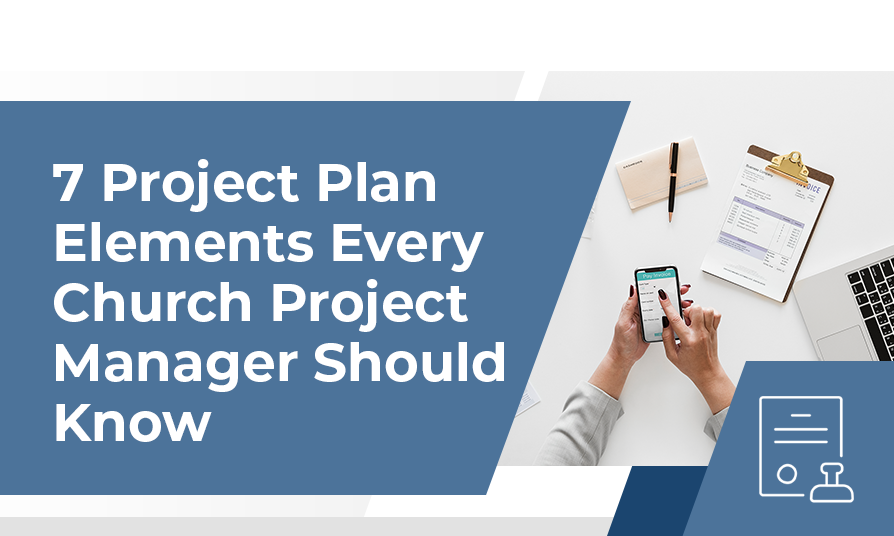7 Project Plan Elements Every Church Project Manager Should Know
Creating a project plan initially sounds like a simple endeavor. Document a list of tasks required to complete the project, assign someone to each task, and poof…you have a project plan! While that’s a great start, there’s much more to include if you want a project plan that provides critical information to manage the project …
7 Project Plan Elements Every Church Project Manager Should Know Read More »